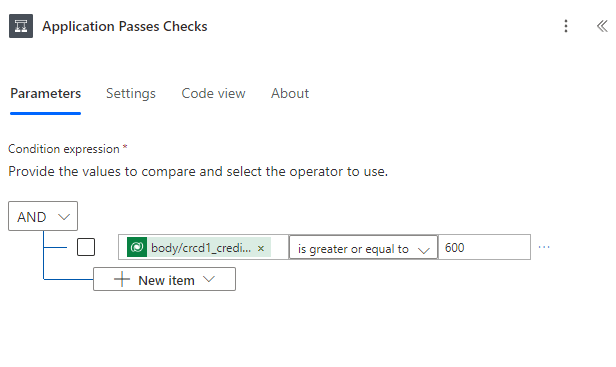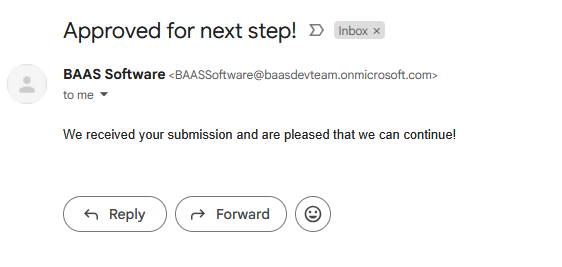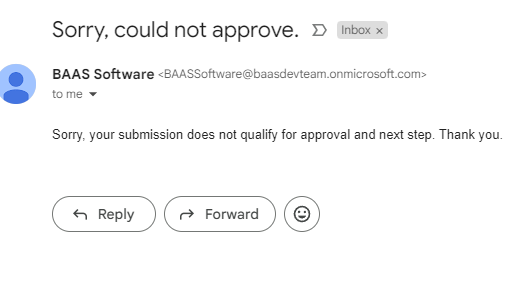How We Build In: D365
Step 1: Resource planning
Since D365 is just a collection of modules and scopes, different packages allow you to do different things.
Need to consult to figure out which configurations are best for you
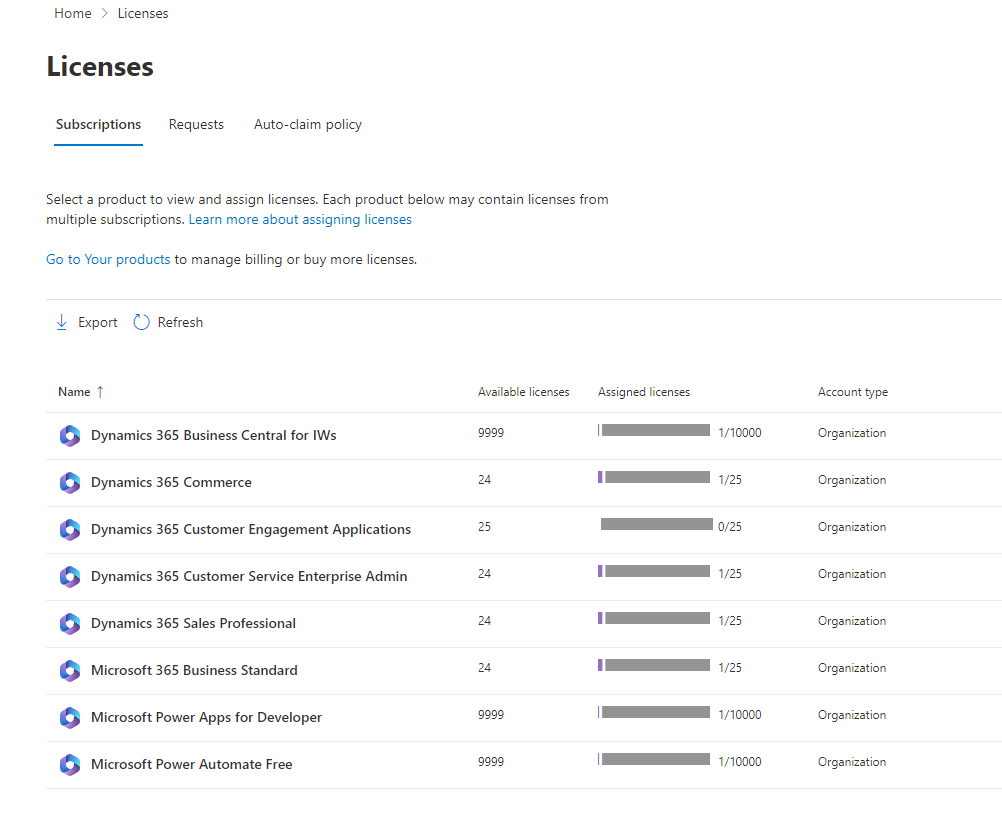
Step 2: Feature Functionality and scope
Example: We want a customer funnel that takes in customer input, and loads them into our D365 Business Central, sets up background functionality, and communicates with them via email during the process.
Break it down into tasks and checkpoints.
Checkpoint #1: Do initial customer check and setup
Checkpoint #2: Perform analysis on data received and determine an output
Step 3: Find Solutions for those Checkpoints
| Tool | Technology 365 Suite |
|---|---|
| Power Automate | D365 Sales |
| Power Pages | D365 Sales |
| Dataverse | D365 Sales |
| Business Central | D365 Business Central |
| Sharepoint | 365 Business Standard |
| Office 365 Outlook | 365 Business Standard |
| Notifications | D365 Sales |
Step 4: Develop, Deploy, Test, Review, Complete
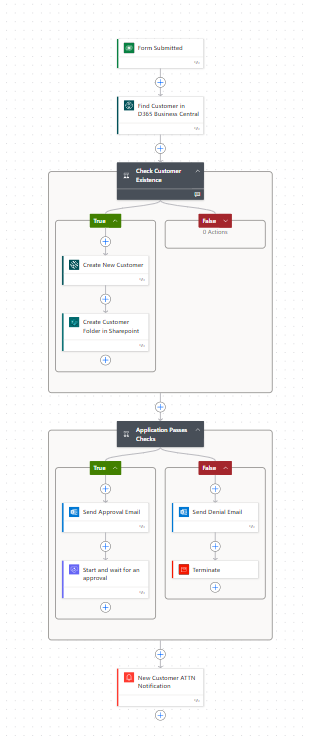
Step 1: Form
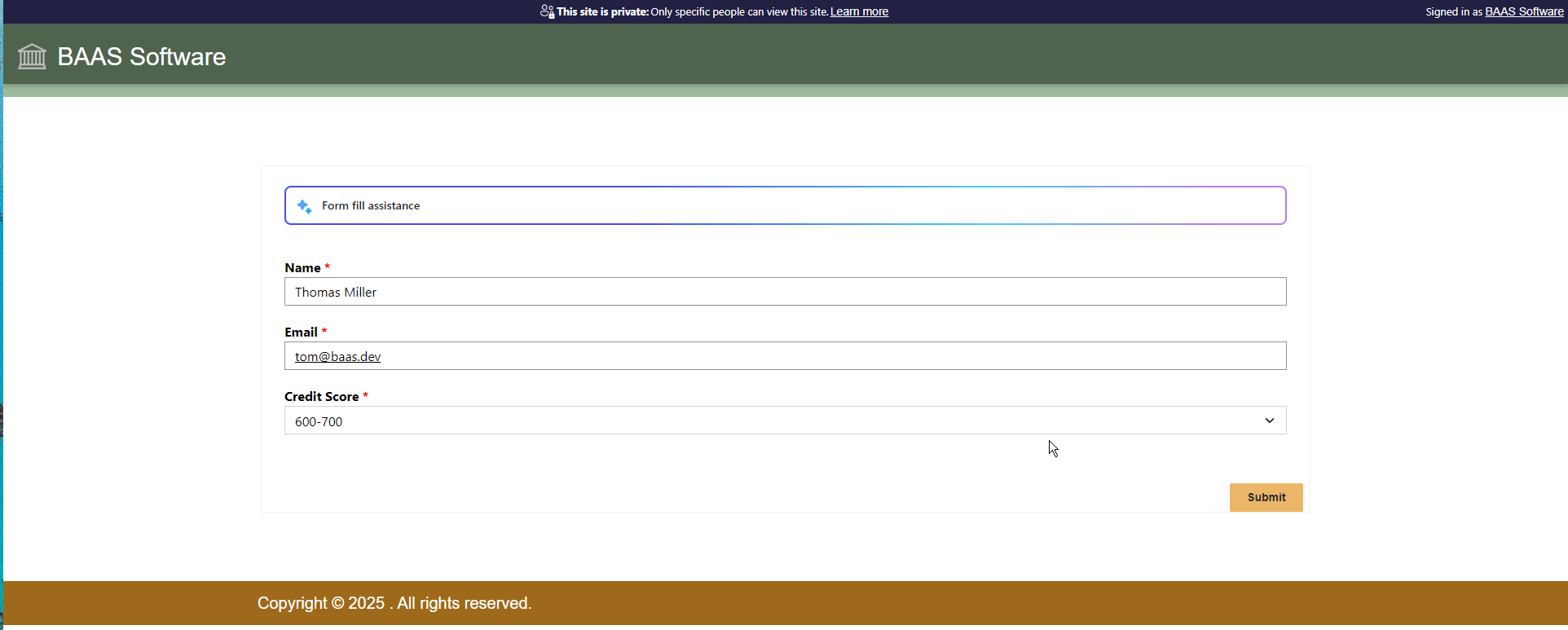
Step 2: Check D365 Business Central
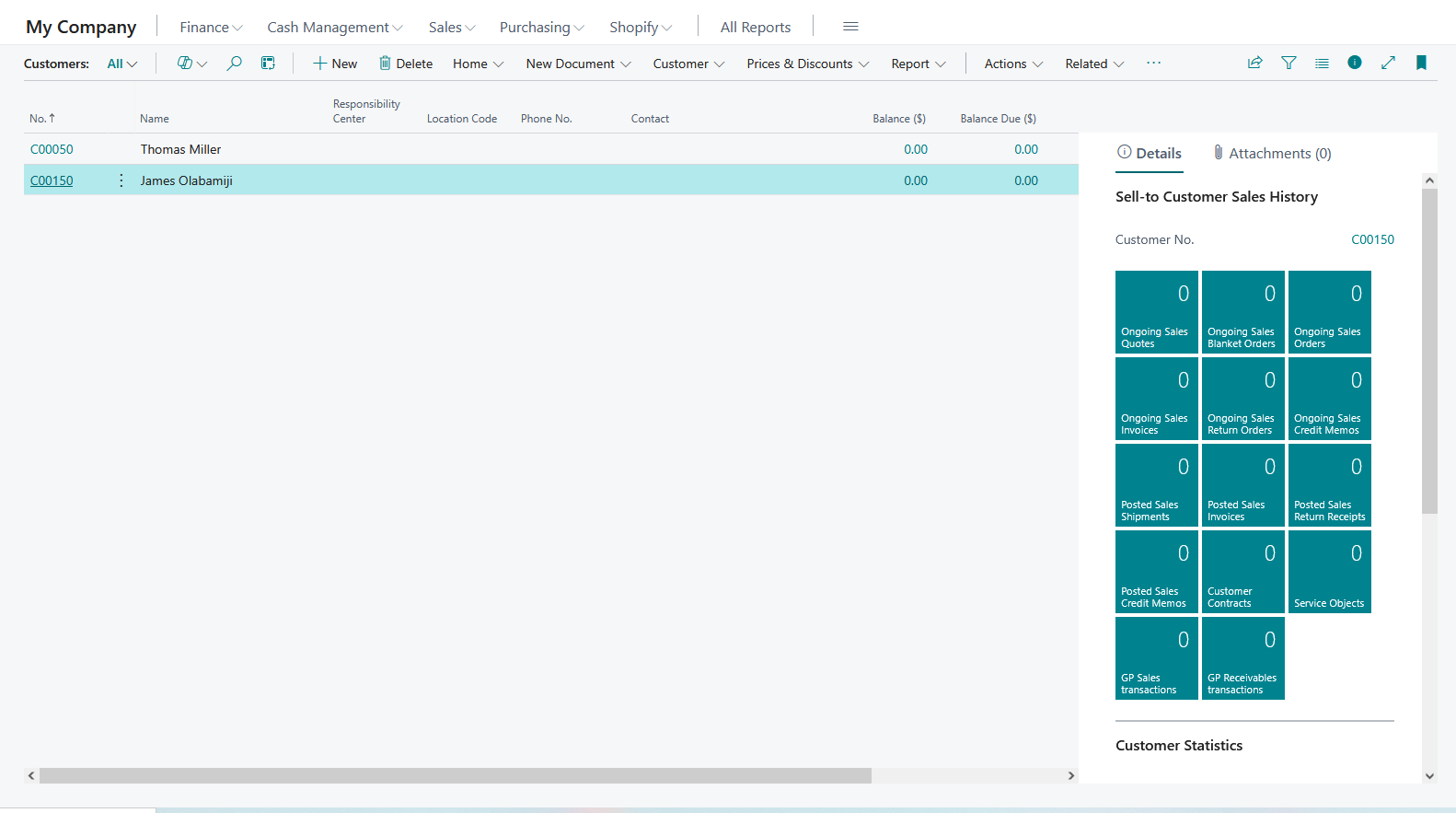

Step 3: Application Check
If credit score is 600 or above, go ahead and pass them on. If not, fail and terminate.